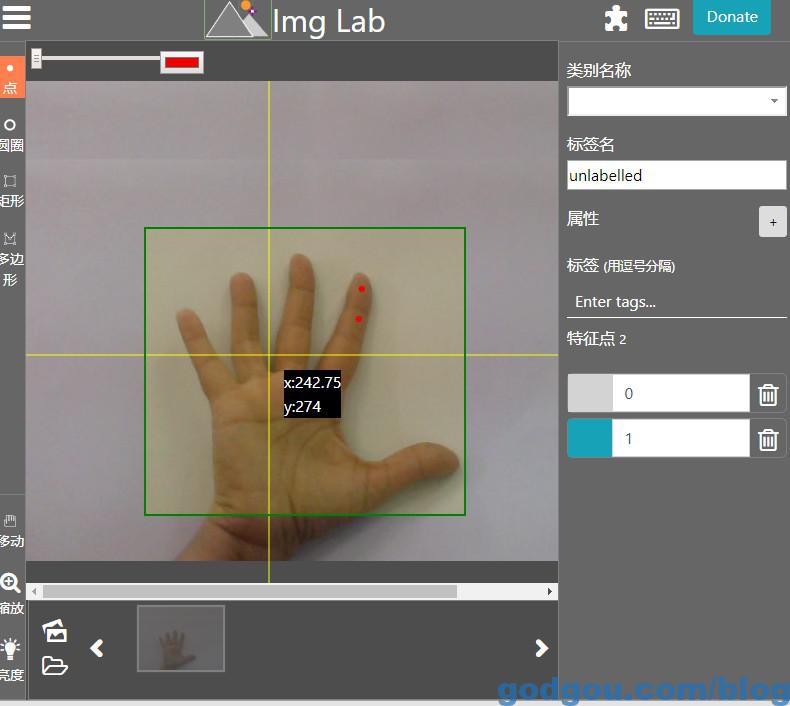基于网页的图像标注工具imglab安装与使用
2018年12月30日
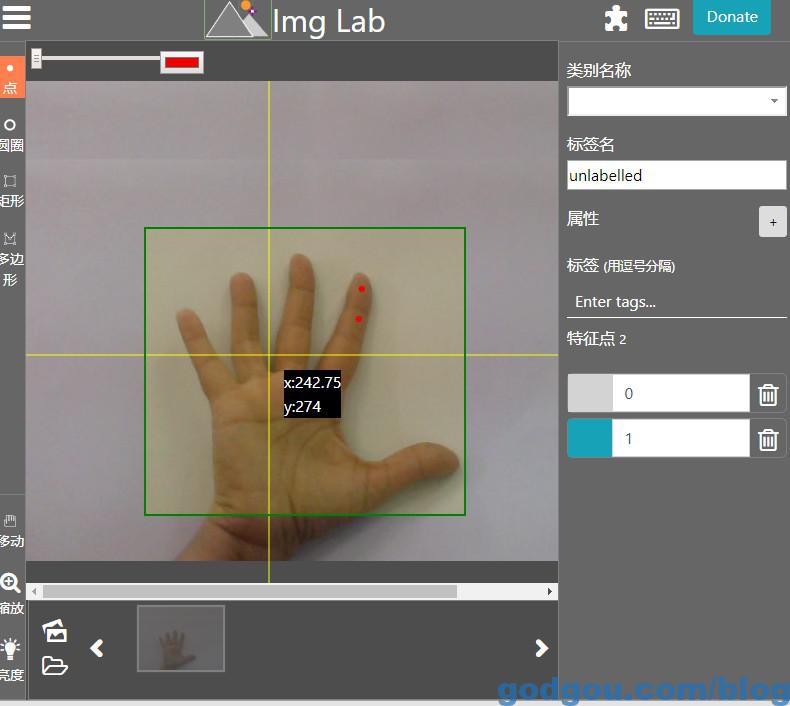
此工具依赖node.js windows安装Node.js
下载https://github.com/NaturalIntelligence/imglab解压后“D:\github\imglab-master”
在“D:\github\imglab-master”目录下打开cmd输入“live-server”
如果你还没安装live-server模块,你需要“npm install live–server –g”
|
1 2 3 |
D:\github\imglab-master>live-server Serving "D:\github\imglab-master" at http://127.0.0.1:8080 Ready for changes |
打开浏览器(如果尚未弹出): http://127.0.0.1:8080/
界面跳出来的是询问我们是不要捐助,我点击的是第二个(下次吧)
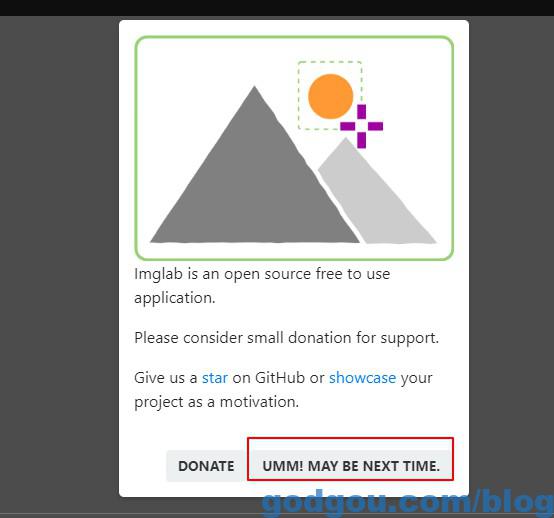
此提示会在每次打开时出现,解决办法如下:
打开“D:\github\imglab-master\js\prompt.js”将以下代码注释掉即可:
|
1 2 3 4 5 6 7 8 9 10 11 12 13 14 15 16 17 18 19 20 21 22 23 |
/*$(function(){ $.confirm({ title: '', content: '<img src="img/imglab_logo.png"><br>' + '<p>Imglab is an open source free to use application.</p>' + '<p> Please consider small donation for support.</p>' + '<p> Give us a <a href="https://github.com/NaturalIntelligence/imglab/stargazers">star</a> on GitHub or <a href="https://github.com/NaturalIntelligence/imglab/blob/master/showcase.md" >showcase</a> your project as a motivation.</p>', escapeKey: true, backgroundDismiss: true, buttons: { confirm: { text: "Donate", action : function () { displayDonationPrompt(); } }, leave : { text: "Umm! may be next time." } } }); }); */ |
功能 介绍请访问:https://github.com/NaturalIntelligence/imglab/blob/master/docs/features.md
关于汉化可以修改以下文件:
键盘快捷键:D:\github\imglab-master\tags\shortcuts.tag.html
属性:D:\github\imglab-master\tags\attributes-list.tag.html
标签:D:\github\imglab-master\tags\label-panel.tag.html
工具界面:D:\github\imglab-master\js\config.js
恢复提示窗口:D:\github\imglab-master\js\storePersistor.js
效果以下图: